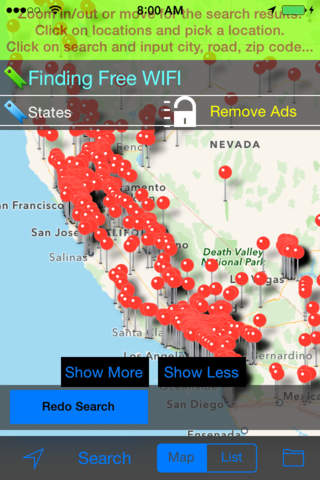Finding Nearest Free Wifi & Street View - Great Road Trip
Offline support is built-in for the locations across US and Canada.
- Free version has limited features.
- Purchase the full version to remove Ads and enable full features.
- Full version has better algorithm to get the street view or map view.
- When the app is launched, it will use your current location and display nearby Wifi locations.
- Move the map around to find Wifi locations.
- Click on an location to see the street map views (if applicable and free version has only one street map view). Click on the "Street map view button" to see full screen street map view.
- From the left sidebar, you can select a state. Then you can select a location from the right bar side (paid version only)
- Click on the marker info window or the "Navigation" button to start the navigation from your current location.
- Click on the "unlock" button for the in-app purchase.